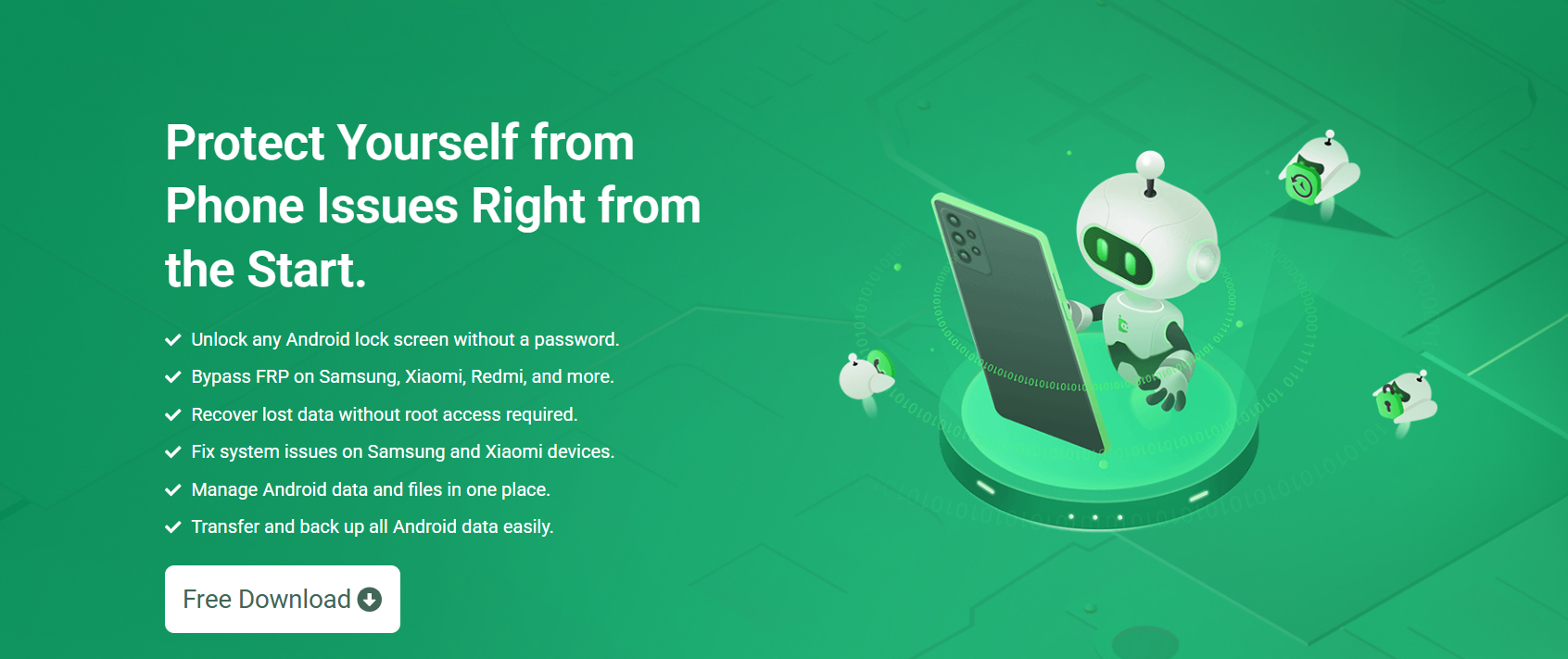DroidKit by iMobie is a comprehensive Android toolkit designed to resolve a wide range of system errors. It aims to address everything from device crashes and boot loops to forgotten passwords and data recovery. This all-in-one solution has been gaining attention due to its promise of quick, user-friendly repairs without the need for deep technical knowledge.
In this article, we explore how efficiently DroidKit handles Android system errors, evaluate its speed and effectiveness, and examine its core features that contribute to its performance.
Understanding Android System Errors
Android is a robust and widely used mobile operating system, but it’s not immune to system glitches. Users often encounter issues like:
- Devices stuck on the Samsung logo or boot screen
- Black screen or frozen interface
- App crashes and system slowdowns
- Forgotten screen lock passwords
- Unresponsive touch screens
- Sudden reboots or boot loops
These issues can stem from system corruption, failed software updates, incompatible apps, malware, or even hardware faults. Resolving such problems usually requires advanced troubleshooting techniques or even a complete factory reset, which risks data loss. This is where DroidKit enters the picture.
Introduction to DroidKit
Developed by iMobie, DroidKit is marketed as a complete Android solution toolkit. It offers a user-friendly interface that supports multiple functions, such as:
- System repair
- Data recovery
- Screen unlock
- FRP (Factory Reset Protection) bypass
- Data extraction from broken devices
- System reinstallation
Compatible with over 20,000 Android devices from brands like Samsung, Huawei, Xiaomi, Motorola, and others, DroidKit is designed for users of all technical backgrounds.
Core Features That Enhance Speed and Efficiency
Quick System Repair Mode
One of the standout features of DroidKit is its Quick System Repair mode. This feature is intended to fix common Android system issues without requiring root access. The process typically takes only a few minutes and aims to resolve problems such as:
- System UI crashes
- Devices stuck in recovery or fastboot mode
- Boot loops or boot failure
- Touch screen is not working properly
Unlike traditional repair methods that require flashing firmware manually—a process prone to errors—DroidKit automates most of the heavy lifting.
Intelligent Matching of Firmware
DroidKit automatically detects the device’s model and firmware requirements, fetching the correct package directly from its cloud-based repository. This saves time and prevents mismatched firmware issues, which are common causes of bricked devices.
Clear Step-by-Step Guidance
The software provides on-screen instructions for each step. This design eliminates guesswork and speeds up the repair process, making it accessible even to users without prior technical experience.
No Data Loss in Most Repairs
While factory resets often lead to complete data loss, DroidKit’s repair features are designed to preserve user data wherever possible. This is especially beneficial for users concerned about losing photos, contacts, messages, and app data.
System Repair Use Case: Samsung Device in Boot Loop
Samsung users often encounter the boot loop issue, where the device repeatedly restarts without reaching the home screen. Here’s how DroidKit handles this scenario:
Connect the Device
After launching DroidKit, users connect their device via USB. The software automatically recognizes the model.
Download Matching Firmware
DroidKit matches and downloads the correct firmware from its database. The process takes a few minutes, depending on the internet speed.
Repair Initiation
Once the firmware is ready, users begin the repair. DroidKit flashes the correct system files, resolves inconsistencies, and reboots the device into a stable condition.
Completion Time
The entire process, from download to reboot, usually completes in less than 20 minutes—much faster than most manual methods.
Performance Benchmarks and Efficiency
Speed of Operation
Compared to manual flashing tools like Odin or ADB/Fastboot commands, DroidKit simplifies the process into a few clicks. Tasks that normally take hours due to trial-and-error configuration can be completed in less than 30 minutes. Most users report resolution of major system errors in under 20 minutes.
System Resource Usage
DroidKit runs smoothly on Windows and macOS platforms. It uses moderate system resources, typically requiring around 2GB of RAM and 1GB of disk space during active repair sessions.
Success Rate
User reviews and independent tech websites frequently report a high success rate with DroidKit, especially for non-hardware-related problems. Devices stuck on the Samsung logo, black screen errors, and devices failing to boot are often revived on the first attempt.
Additional Tools That Support Fast Recovery
DroidKit includes supplementary tools that indirectly aid in system recovery or provide alternative fixes.
Data Extraction from Damaged Devices
If a device cannot be repaired immediately, DroidKit offers the ability to extract data from the device’s internal storage—even if the screen is unresponsive. This ensures users can recover important files before attempting riskier repair options.
FRP Bypass Tool
After a factory reset, some Android devices require the original Google credentials to proceed—a feature known as Factory Reset Protection (FRP). If users forget these credentials, DroidKit can bypass FRP, allowing access to the device without delays.
Screen Unlock Tool
DroidKit supports multiple screen unlocking methods, including PIN, password, fingerprint, and pattern lock removal. Unlike traditional methods that require factory resets, this tool attempts to preserve user data where possible.
User Interface and Accessibility
One of DroidKit’s greatest strengths lies in its intuitive interface. Users are not required to understand complex commands, terminal instructions, or bootloader settings. This visual and guided approach significantly reduces the time required for diagnosing and resolving issues.
The software also provides multilingual support and frequent updates, which ensures compatibility with the latest Android versions and devices.
Security and Reliability
DroidKit is built by iMobie, a reputable developer known for its data management tools. The software follows strict security protocols:
- Encrypted connections for firmware downloads
- No data transmission to external servers without consent
- Offline repair modes that ensure privacy
It’s important to note that, while DroidKit strives to minimize data loss, certain repairs—especially full firmware reinstalls—may result in partial or complete data removal. Users are encouraged to back up data when possible.
Comparison with Other Android Repair Tools
| Feature | DroidKit | Dr.Fone – Repair | Tenorshare ReiBoot for Android | Odin (Manual Tool) |
| User Interface | Intuitive GUI | GUI-based | User-friendly | Command-line driven |
| Speed | Fast | Moderate | Fast | Variable (depends on user) |
| Root Required | No | Sometimes | No | Often |
| FRP Bypass | Yes | No | No | No |
| Data Recovery | Yes | Limited | Limited | No |
| Ease of Use | Beginner-friendly | Moderate | Beginner-friendly | Advanced users only |
| Supported Devices | 20,000+ | 10,000+ | 6,000+ | Samsung only |
As seen above, DroidKit offers more comprehensive solutions in a shorter time frame compared to its competitors.
Limitations and Areas for Improvement
While DroidKit excels in many areas, it does have limitations:
- Full Features Not Free: Most of the advanced functions require a premium license. The free version allows only diagnosis or limited recovery.
- Device-Specific Restrictions: Some features, like FRP bypass, are available only on Samsung devices.
- Partial Success in Hardware Issues: DroidKit cannot fix problems stemming from physical damage such as motherboard failure, broken USB ports, or water damage.
Despite these caveats, for users facing software-based errors, DroidKit remains one of the fastest and most effective tools available.
Real-World Feedback and Testimonials
Many users have shared positive experiences with DroidKit. Typical comments include:
- “My Samsung Galaxy S10 was stuck in a boot loop. DroidKit fixed it in less than 15 minutes.”
- “I forgot the screen lock code on my old Huawei phone. This tool removed it without wiping my data.”
- “My phone wouldn’t boot at all, but I managed to extract all my photos and videos using DroidKit.”
These testimonials reflect the tool’s real-world speed and practicality.
Conclusion
DroidKit is a powerful and reliable solution for Android system repair. Its streamlined design, quick operation, and versatile tools make it highly effective for resolving common Android issues without requiring technical expertise. While it doesn’t solve hardware-related failures and comes with a price tag for full access, its speed and ease of use justify the investment for many users.