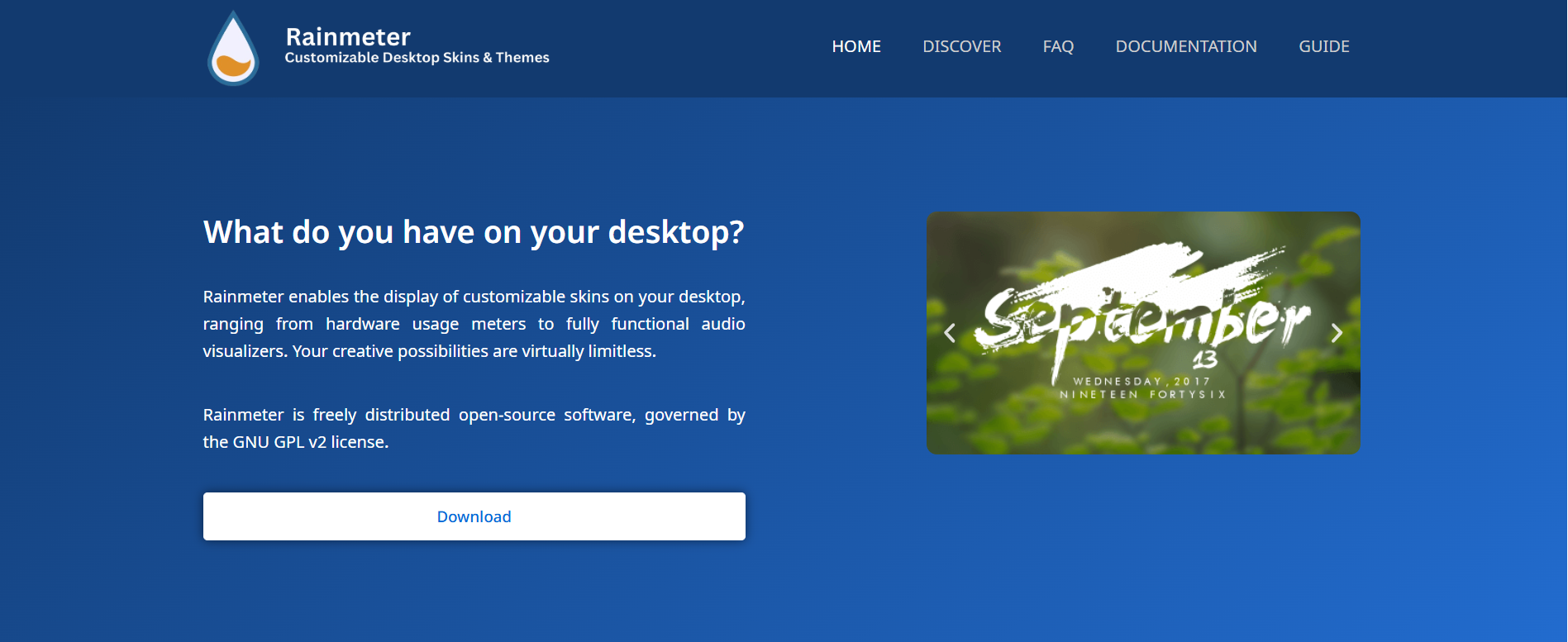Rainmeter has quietly become one of the most powerful tools for desktop customization. While many Windows users settle for default wallpapers and basic taskbars, a growing community is transforming their desktops into futuristic dashboards, minimal control hubs, and aesthetic artboards—all thanks to this open-source platform.
Unlike traditional theme apps that simply change icons or background colors, Rainmeter opens the door to deep personalization. From CPU monitors to audio visualizers, weather widgets to RSS feeds, users get complete control over how their desktop looks and functions. But does that make Rainmeter the best tool for desktop customization?
To answer that, it’s essential to explore what Rainmeter offers, how it compares to alternatives, and what kind of user it truly benefits.
Desktop Personalization at a Whole New Level
Customization in Windows has always been a bit limited. You can change your background, adjust system colors, or install third-party launchers—but none of these come close to what Rainmeter delivers. Rainmeter acts as a widget engine for Windows, letting users add interactive elements directly onto the desktop.
Unlike basic themes, Rainmeter allows the creation and deployment of “skins”—small user interface gadgets that can display anything from weather forecasts to Spotify controls. These skins can be static or dynamic and are coded using a configuration language that lets users fine-tune nearly every element.
Want a clean, minimalist clock in the center of your screen? Done. Prefer a full suite of system stats with sleek graphs and animations? Easily added. There’s virtually no limit to what you can display or how it appears.
Why Power Users Love Rainmeter
One of Rainmeter’s strongest appeals is its ability to cater to tech enthusiasts, streamers, and productivity geeks. These users aren’t just looking for visual flair—they want functionality.
- System Monitors: CPU, RAM, GPU, disk space, and temperature gauges can be placed anywhere on your screen.
- Network Monitors: Live tracking of download/upload speeds and bandwidth usage.
- Audio Visualizers: Responsive equalizers that move with your music or game sounds.
- Weather Feeds: Custom widgets displaying current and future forecasts, tailored to your location.
Unlike apps that focus on aesthetics alone, Rainmeter balances form and function, making it ideal for people who want both style and substance on their desktop.
Community-Driven Innovation
Rainmeter wouldn’t be what it is today without its active and creative community. Thousands of contributors worldwide design and share free Rainmeter skins across platforms like DeviantArt, Reddit, and GitHub.
This community-driven ecosystem gives users access to endless templates, themes, and components, often inspired by popular culture, minimal UI, or sci-fi interfaces like Iron Man’s HUD or Blade Runner’s noir tech style.
More importantly, these skins are open source. Users can edit, remix, or rebuild them from scratch, encouraging constant experimentation and learning.
Lightweight and System-Friendly
A common myth about desktop customization is that it slows down your PC. While some tools may indeed hog memory or affect startup time, Rainmeter is extremely light on resources.
Even when running multiple skins with animations and live data, Rainmeter generally uses less than 30MB of RAM and has a negligible impact on CPU usage. This efficiency makes it ideal for older PCs or laptops where performance matters.
Many users even use Rainmeter to optimize productivity, by creating quick-access hubs or organizing widgets in ways that replace the need to open full programs.
Easy to Install, Challenging to Master
Installing Rainmeter is simple—download the installer, run the setup, and you’re ready to go. A few default skins give you a sense of what’s possible.
But mastering it? That’s a different story.
Creating custom skins involves learning Rainmeter’s configuration syntax, which resembles a simplified scripting language. While it doesn’t require advanced coding knowledge, there is a learning curve. You’ll need to understand meters, measures, variables, update intervals, and more.
That said, thousands of tutorials exist online, and the community is incredibly helpful. If you’re someone who enjoys tinkering and gradually refining your system, Rainmeter offers a fulfilling creative outlet.
Comparisons with Other Customization Tools
To determine if Rainmeter truly stands out, it helps to compare it with other popular desktop customization tools.
Wallpaper Engine
While Wallpaper Engine is fantastic for animated wallpapers, its customization is limited to backgrounds. You can’t display live system stats or create interactive widgets. It’s purely aesthetic.
Fences by Stardock
Fences organizes desktop icons and files into movable groups, enhancing productivity. However, it lacks the visual freedom Rainmeter provides and doesn’t support live data or widgets.
RocketDock and ObjectDock
These docks allow custom app launchers, similar to macOS-style bars. They’re great for navigation but don’t offer deeper UI customization like Rainmeter does.
Windows Built-In Themes
Windows lets you change colors, backgrounds, and lock screen animations—but stops far short of letting you truly redesign your workspace. Rainmeter fills that gap completely.
Use Cases That Go Beyond Aesthetics
Rainmeter isn’t just for beauty. Many users create productivity dashboards, especially those working from home or in creative fields.
Examples include:
- A digital bullet journal integrated into the desktop.
- A real-time crypto price tracker showing live data feeds.
- A music and podcast control panel synced with Spotify or other services.
- A custom coding environment with performance metrics and version control reminders.
These functional setups enhance workflow without requiring you to leave your desktop or open additional apps.
Customization for Gamers and Streamers
Gamers often want system performance at a glance while streaming or playing high-end titles. Rainmeter provides:
- FPS and GPU load monitoring via MSI Afterburner plugins.
- Skins that show CPU temps during gaming.
- Audio visualizers for stream overlays or ambiance.
Streamers can integrate Rainmeter with streaming software to show stylized overlays, music data, or system stats directly on-screen.
Flexibility for Designers and Creatives
Designers love Rainmeter for its flexibility in layout and color schemes. By mimicking various design systems (flat UI, neumorphism, material design), creatives can build unique environments that reflect their aesthetic vision.
Moreover, the fact that all elements are layered and movable allows pixel-perfect alignment, which appeals to UI/UX professionals and digital artists alike.
Long-Term Reliability and Updates
Rainmeter has been around for over a decade and remains in active development. It receives regular updates, is open-source, and works seamlessly with every major version of Windows, including Windows 11.
The stability of the tool is one reason why it maintains such a loyal following. Users who install Rainmeter often continue to use it for years—adjusting, evolving, and upgrading their setup as their needs change.
Downsides and Limitations
Despite its strengths, Rainmeter isn’t perfect.
- Steep Learning Curve: Beginners may find it hard to customize skins beyond the default options.
- Windows-Only: Rainmeter doesn’t support macOS or Linux. Its user base is strictly Windows.
- No Native Touchscreen Support: On tablets or hybrid devices, Rainmeter widgets aren’t optimized for touch gestures.
That said, for the majority of desktop and laptop users, these limitations are relatively minor, especially when compared to the depth of customization offered.
Conclusion
Rainmeter transforms your desktop into more than a workspace—it becomes an extension of your personal style, workflow, and imagination. Whether you’re building a minimalist data dashboard, a sci-fi-inspired command center, or a productivity hub, Rainmeter provides the tools and flexibility to make it happen.
For users who enjoy customization, tech tinkering, or building something that feels uniquely theirs, Rainmeter stands tall as one of the most powerful and versatile desktop customization tools available today.