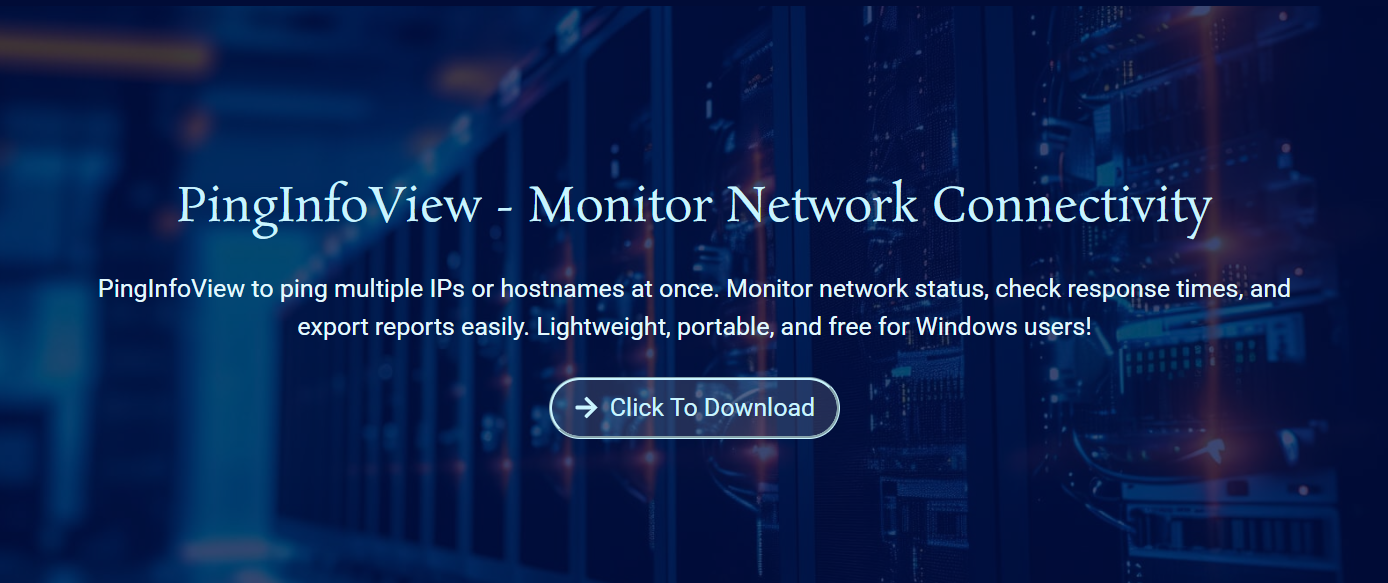PingInfoView is a lightweight network monitoring tool designed to ping multiple hosts or IP addresses simultaneously. With a clean interface and efficient performance, it tracks connectivity status in real time. Users can easily view response times, success rates, and export results in various formats.
Built for IT professionals and everyday users alike, PingInfoView supports both ICMP and TCP ping protocols. This ensures compatibility even in firewalled environments or systems with restricted network settings. It’s a simple yet powerful tool for diagnosing issues or maintaining network uptime.
Whether you’re managing servers, checking website availability, or troubleshooting home networks, PingInfoView provides clear, actionable data. No command-line skills are required; everything is done in a visual, user-friendly layout. It’s a must-have utility for network diagnostics and monitoring.
PingInfoView Basics
What Is PingInfoView?
PingInfoView is a small Windows utility used for pinging multiple IP addresses or hostnames. It displays the real-time status of each host in a single, scrollable table. Unlike the Windows command prompt, it runs continuously and updates results automatically. It offers instant visibility into host reachability and response times. This makes it ideal for both personal and professional use.
Multi-Host Tool
Manually pinging hosts one by one is an inefficient and error-prone process. PingInfoView allows simultaneous pings across all entries, saving time and reducing effort. It presents data in a clear, sortable interface that updates live. Whether you’re testing internal servers or public domains, it handles them all at once. This ensures fast troubleshooting and ongoing uptime checks.
Best Suited For
The tool is perfect for network administrators, system engineers, and IT support teams. Anyone needing reliable host monitoring will benefit from its ease of use. Even non-technical users can navigate and understand the interface quickly. With no installation required, it’s ideal for both desktop and portable use. PingInfoView bridges simplicity with advanced capability.
PingInfoView Work
ICMP and TCP Support
PingInfoView supports both ICMP (standard ping) and TCP ping protocols. ICMP is useful for basic reachability tests across networks. TCP pings allow port-specific testing where firewalls block ICM. This dual support provides flexibility across different environments. You can choose either method depending on your monitoring needs.
Real-Time Ping Monitoring
As soon as the tool is launched and hosts are entered, pings start automatically. Each ping displays status, latency, and packet loss in real time. Color-coded results help identify failures quickly and visually. The interface refreshes continuously without user intervention. It gives an always-updated view of your network.
Exporting Ping Data Easily
Ping results can be saved in text, HTML, or XML formats. This feature is especially helpful for audits or reports. You can save a snapshot or keep logging over time for analysis. Scheduled exports can be configured using automation tools. Exported logs help track long-term network performance.
- Export logs in TXT, HTML, or XML
- Save automatic or manual snapshots
- Use results for audits or reports
- Combine with external scripts for automation
- Retain historical data for analysis
Key Features of PingInfoView
Bulk Host Management
Users can input multiple IP addresses or domain names in one go. The software then pings them simultaneously at regular intervals. There’s no need to script or automate manually via the command line. Hosts can be imported from files for convenience. This is useful for managing large-scale networks.
Custom Ping Intervals
PingInfoView allows you to set the frequency of pings per host. You can adjust the interval to seconds or minutes depending on your needs. Higher frequency can detect issues faster; lower frequency reduces network load. These settings can be changed anytime without restarting. It gives control over bandwidth usage and responsiveness.
Notifications and Alerts
The tool offers audio and visual alerts for host status changes. You can get notified when a host becomes unreachable or recovers. This allows background monitoring while focusing on other tasks. Tray balloon notifications minimize interruptions. Alerts ensure you’re informed even if the window is minimized.
Customization and Flexibility
Host Grouping and Labeling
Hosts can be grouped or labeled for better organization. This is helpful in large networks with various devices or server types. Each group can represent a location, role, or department. This improves clarity and allows targeted monitoring. Labels make the interface more readable and intuitive.
Auto Start with Host List
You can set PingInfoView to launch with a predefined host list. This is ideal for daily monitoring or server checks on startup. Host lists can be saved and loaded as needed. It saves time and avoids repetitive manual entry. Automation makes it convenient for IT operations.
Silent and Background Mode
PingInfoView can run silently in the system tray. This is useful when you want constant monitoring without distraction. It continues pinging and logging results in the background. You’ll still receive alerts and can review logs later. It makes the tool efficient and non-intrusive.
- Group hosts by location or type
- Launch tool with preset host list
- Minimize to the system tray
- Keep monitoring actively in the background
- Get notified without being interrupted
Real-World Applications
Network Troubleshooting
Use PingInfoView to detect connectivity issues between systems. Continuous pinging helps identify packet loss or high latency areas. It’s constructive in diagnosing intermittent problems. Logs provide concrete evidence during support tickets. The tool helps resolve issues faster and more accurately.
Server Uptime Monitoring
Businesses can track web and database server availability with PingInfoView. Set alerts to detect downtime immediately. Exported logs are helpful for uptime reports and SLAs. This reduces the risk of undetected outages. It’s an effective solution without enterprise-level complexity.
Device Monitoring at Scale
PingInfoView supports monitoring dozens or hundreds of hosts. Schools, offices, or data centers benefit from bulk tracking. Visual indicators make it easy to detect problems quickly. Minimal system resources are used even with many hosts. This makes it suitable for large, distributed environments.
How It Compares to Alternatives
Better Than Command Prompt
While you can ping via Windows CMD, it lacks automation and visuals. PingInfoView provides live updates, exports, and multiple host support. It removes the hassle of typing commands repeatedly. With more insights and easier usage, it outperforms manual pinging. It’s ideal for daily monitoring.
Lighter Than Network Suites
Heavy tools like PRTG or SolarWinds require setup and resources. PingInfoView is portable, requires no installation, and runs instantly. It delivers core monitoring without overhead or complexity. Perfect for quick tasks and smaller IT teams. Simplicity is its biggest strength.
Free Yet Powerful
PingInfoView is completely free and developed by NirSoft. Despite being lightweight, it delivers professional-grade features. There are no ads, limitations, or license barriers. It’s trusted by network admins worldwide. Reliability and openness make it a preferred utility.
- No installation or license needed
- Easier than CLI or large tools
- Offers real-time monitoring for free
- Runs on most Windows systems
- Trusted by IT professionals globally
Conclusion
PingInfoView simplifies network monitoring with real-time results, customizable settings, and lightweight performance. It’s a practical solution for tracking host uptime, diagnosing issues, and exporting data, all without the hassle of complex software.